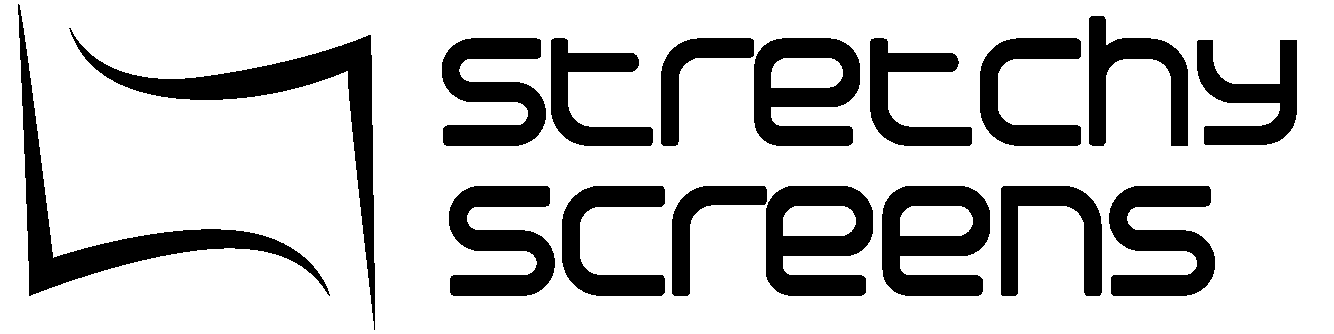Setting up your artwork for grand format printing can be difficult but here are some steps to achieving a successful printed backdrop.
RGB VS CMYK COLOR MODE
What you see on a computer screen is based on RGB color and most designers use RGB logos for print. Even though our printer uses CMYK color channels its best to send art as RGB so that we can reference what we see on screen. We also accept CYMK format but keep in mind that if your pdf has ANY RGB elements in it adobe automatically turns the file into RGB color mode which can cause color matching issues.
NAMED COLORS
Do not use named PMS Colors in your art files. Only RGB or CMYK Color Combinations.
COLOR MATCHING
If you need us to color match to a certain PMS color this must be called out at the time your artwork is submitted. Printing on fabric is difficult so we do our best to PMS match to both coated and non coated PMS color swatches. If you would like a physical printed sample of the PMS color we offer that for $45 which includes US shipping.
SCALE
Artwork should be built at 100% scale. Example a 10×10 Print should be built to 120″x120″. There are exceptions to this. Prints over 16 ft wide should be in vector art at 50% scale to accommodate for illustrators art board restrictions.
EMBED YOUR IMAGES AND OUTLINE YOUR TEXT
If you are using linked images make sure to embed your images into the file before you send your pdf to us. All text should be outlined so we don’t have to go searching the inter webs for your your font. Or if possible flatten your PDF before sending it to us.
FILE FORMAT
We prefer PDF file format for vector images but please make sure all layers are flattened to avoid transparently issues. We also accept TIFF, JPG or PNG files but since these files are raster we require them to be to print size at 150 DPI or 50% scale at 300 DPI.
WHAT CAN I PRINT?
Grand format printing is not limited to a certain number of colors like screen printing. Fill the entire print area with colors, patterns, and whatever else you would like!
BLEED / TRIM
Do not add bleed but keep important text and images 12” away from the edges to avoid distortion when stretched and also to allow for trimming and finish (pole pockets take 6″ of perimeter, hems take 2″). For smaller prints this is not critical but larger prints can stretch when traveling through a heat press to sublimate the inks into the fabric.
RESOLUTION
Minimum print quality 150 DPI. The easiest way to see if you have a resolution problem is to zoom in on the file at 100% scale and check for pixelation. Vector image will not pixelate but low resolution JPEGS when enlarged will almost always print pixelated. If possible use RAW photo files to enlarge for print.
GRADIENTS
Working with gradients in sublimation can be difficult. Many RIP softwares don’t recognize gradients and will do their best to emulate a gradient pattern. If you are unsure of how a gradient will print please request a hand sample.
STRETCH
If your graphic is being printed on stretch fabric we will either provide a template with the stretch factor removed or removed the stretch at the time of print.